
Assalamualaikum wr.wb
When you try to download updates from Windows Update on a computer that is running Windows 8, you may receive an error message that resembles the following: some updates ware not installed Windows Update error code 80070003
This happens if the downloaded update has files missing on it or simply corrupted.
if you can no longer proceed with the installation, you can do the following steps below to fix Windows Update error code 80070003:
- Right Click on my computer, select manage.
- then in left side menu expand services and Applications, select services.
- In Services window, scroll down and find Windows Update.
- Right click Windows Update and select Stop. Minimize the Services window.
- Go to the following locations:
%windir%\SoftwareDistribution\DataStore
%windir%\SoftwareDistribution\Download
- Delete all files inside those folders (DataStore and Download).
- Go back to Services window.
- Scroll down and find Windows Update again. Right Click it select Start then select Restart.
- now you can Go to open Windows Update from Control Panel, check for updates again.
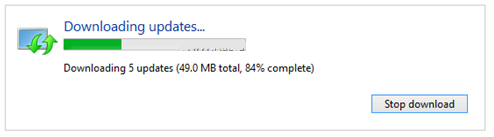
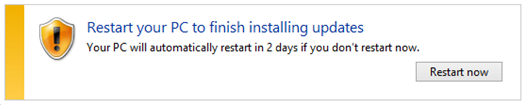




Post a Comment
Silahkan dishare dan tinggalkan komentar untuk kemajuan blog ini.
Terima kasih atas komentarnya brada.....!